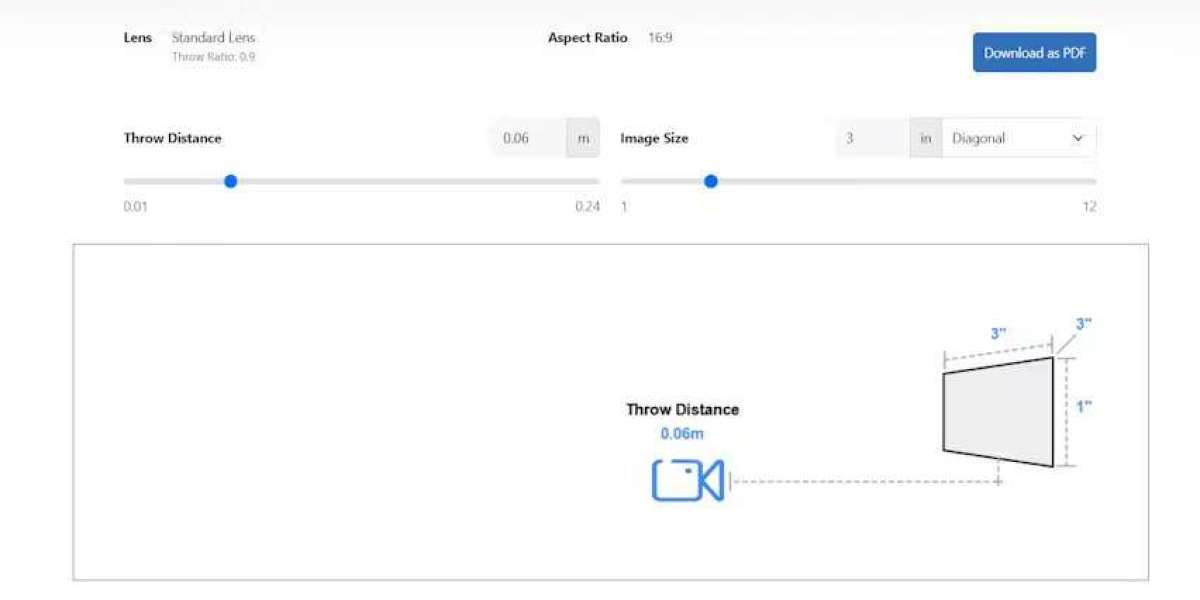One of the most common frustrations for projector users is when the projected image does not fit the screen properly. Whether the image is too small, too large, or misaligned, this issue often stems from a mismatch between projector specifications, placement, and screen dimensions. A key factor in this problem is projector throw ratio. Understanding throw ratio and how it interacts with your room and screen can help you achieve perfectly aligned images every time.
What Is Projector Throw Ratio
Projector throw ratio is the ratio of the distance between the projector lens and the screen to the width of the projected image. For instance, a throw ratio of 1.5:1 means that for every 1 foot of image width, the projector must be 1.5 feet away from the screen. Throw ratio determines the image size that a projector can produce from a given distance and directly affects how well the image fits the intended screen.
Common Reasons a Projector Does Not Fit the Screen
Mismatched Throw Ratio
The most common cause of a misfit image is an incorrect throw ratio. If the projector’s throw ratio is too high for the available room distance, the image may appear too small. Conversely, if the throw ratio is too low, the image may spill over the screen edges.Incorrect Projector Placement
Even if a projector has the correct throw ratio, placing it too close or too far from the screen can cause the image not to fit properly. Measuring the throw distance accurately is crucial.Screen Size and Aspect Ratio Mismatch
Projectors are designed for specific screen sizes and aspect ratios. Using a projector with a different aspect ratio than the screen can cause cropping, stretching, or letterboxing.Limited Zoom or Lens Adjustments
Some projectors have limited or no zoom capabilities. Without the ability to adjust the lens, the projector may be unable to scale the image to fit the screen.Room Constraints
Physical limitations such as low ceilings, furniture, or walls can prevent the projector from being placed at the optimal throw distance. This can force the image to be smaller or larger than intended.Keystone Distortion
Tilting the projector to adjust for height or placement may introduce keystone distortion, making the image trapezoidal and preventing it from fitting the screen properly.
Calculating Throw Distance for Proper Fit
To ensure that your projector image fits the screen, you need to calculate the correct throw distance using the throw ratio formula:
Throw Ratio = Throw Distance ÷ Image Width
Rearranged for throw distance:
Throw Distance = Throw Ratio × Image Width
For example, if your projector has a throw ratio of 1.5:1 and your screen width is 10 feet:
Throw Distance = 1.5 × 10 = 15 feet
This means the projector should be placed 15 feet from the screen. Placing it closer or further will cause the image to be too small or too large for the screen.
How to Adjust Your Projector to Fit the Screen
Adjust Projector Placement
Move the projector closer or further from the screen according to its throw ratio. Accurate placement is often the simplest solution to achieve the correct image size.Use Zoom Lenses
If your projector has an optical zoom, you can fine-tune the image size to fit the screen without moving the projector. Ensure you understand the projector’s zoom range.Choose the Right Screen
If the projector has a fixed throw ratio, adjusting the screen size may be necessary. Selecting a screen that matches the throw ratio and available distance ensures a proper fit.Consider Short Throw or Ultra Short Throw Projectors
In rooms with limited space, short throw or ultra short throw projectors are ideal. They can project large images from small distances, solving fit issues caused by space constraints.Correct Keystone and Lens Shift
Use lens shift features to move the image vertically or horizontally without changing projector placement. Avoid excessive keystone correction, as this can distort the image and prevent a proper fit.
Practical Examples
Home Theater: A projector with a throw ratio of 1.2:1 is installed only 8 feet from a wall where the intended screen width is 10 feet. The image is too small. Moving the projector to 12 feet or using optical zoom corrects the fit.
Classroom: A short throw projector with a 0.8:1 throw ratio is mounted too far from a 7-foot wide screen. The image does not fill the screen. Moving it closer to the recommended throw distance increases the image size.
Office Conference Room: A projector is used with a screen width that does not match its aspect ratio. The projected image either overflows the screen or leaves black borders. Adjusting the screen or selecting a projector with a compatible aspect ratio resolves the issue.
Tips for Ensuring Proper Fit
Measure Room and Screen: Accurate measurements of the screen width and available throw distance are essential.
Check Throw Ratio Specs: Always verify that the projector’s throw ratio matches the room dimensions and screen size.
Use Projector Placement Tools: Many manufacturers provide online calculators to determine the ideal projector position based on throw ratio and screen size.
Consider Zoom and Lens Shift: These features provide flexibility to fine-tune the image to fit the screen.
Plan for Future Adjustments: Keep in mind furniture rearrangements or room changes that may affect projector placement.
Conclusion
When your projector image does not fit the screen, the issue often boils down to projector throw ratio, placement, screen size, or a combination of these factors. Understanding throw ratio and how to calculate the correct throw distance ensures the projected image fits perfectly, maintains proper geometry, and delivers a high-quality viewing experience.
XTEN-AV provides expert guidance and resources to help AV professionals, home theater enthusiasts, and educators select the right projector and optimize its placement. By applying throw ratio calculations and best practices, you can enjoy bright, full-screen images without distortion or misalignment.
Read more: https://zekond.com/read-blog/265629