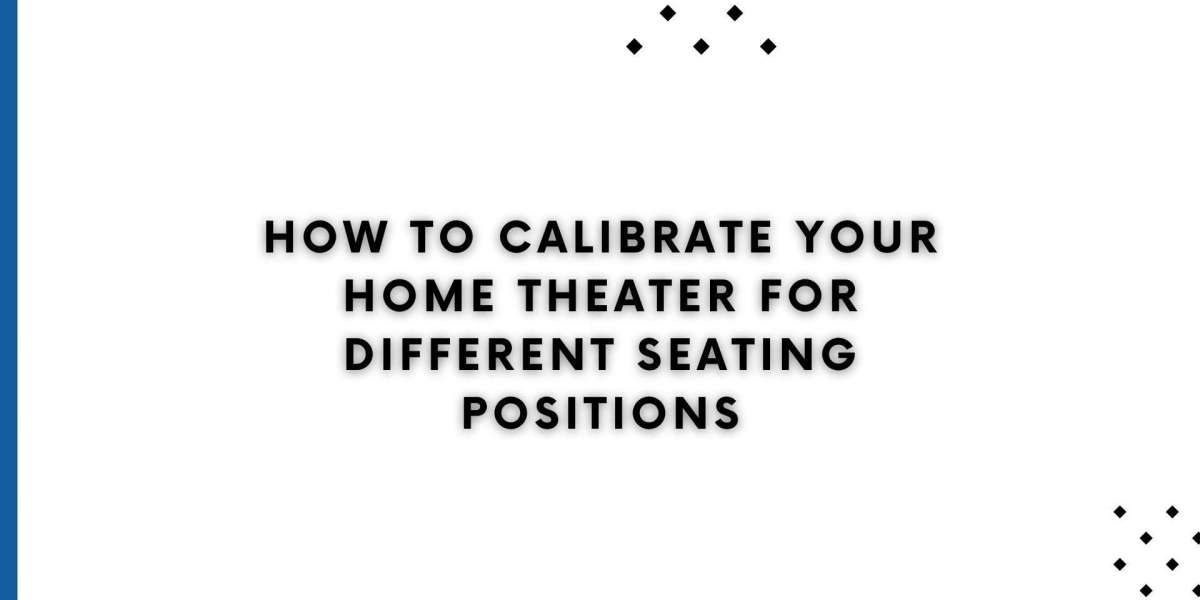Creating the perfect home theater experience is all about balance—especially when watching movies or shows at night. Loud explosions or intense sound effects can be disruptive to others in your home or even neighbors if your walls are thin. That is why calibrating your system for night-time viewing is essential. By optimizing your Home Theater Calibration settings for quieter environments, you can enjoy clear dialogue and rich detail without disturbing anyone.
With XTEN-AV, designing your AV setup and adjusting your system for different viewing modes, including night mode, becomes simple and precise. In this blog, we will guide you through the process of calibrating your home theater for night viewing—so you can still enjoy immersive audio without sacrificing peace and quiet.
What Is Night Mode and Why Use It
Night mode is a sound feature found in many AV receivers and soundbars. It compresses the dynamic range of audio, meaning it lowers loud sounds and raises quiet ones. This makes it easier to hear dialogue and softer details without having to increase the overall volume.
Night mode is especially useful for:
Watching movies late at night
Living in apartments or shared housing
Households with kids, seniors, or light sleepers
Avoiding sudden volume spikes
Whether you are using Dolby Digital or DTS, most receivers support night mode features that can be activated with a simple setting. With the help of XTEN-AV, you can plan and label these audio profiles for different times of day or usage scenarios.
Step 1: Enable Dynamic Range Compression
The first step in night-time Home Theater Calibration is turning on your AV receiver’s dynamic range compression or night mode feature.
Here is how to do it:
Open your receiver’s audio settings menu
Look for options like Dynamic Range Compression, Night Mode, or DRC
Set it to Auto, On, or Maximum, depending on your needs
Make sure your content supports Dolby Digital or DTS, as these formats are required for night mode to function properly
Different brands may have different names for this setting, so refer to your receiver’s manual. XTEN-AV lets you document these settings for quick access and consistency across your system.
Step 2: Reduce Subwoofer Output
Bass is powerful and can travel through walls and floors, especially during action scenes. At night, this can be disturbing to others.
To reduce subwoofer impact:
Lower the subwoofer level manually through your AV receiver’s speaker settings
If your subwoofer has a physical volume knob, dial it down slightly
Use a rubber isolation pad or foam base to reduce bass vibrations traveling through floors
XTEN-AV helps you determine optimal subwoofer placement and volume settings during your system design so you can switch to a night-friendly profile quickly.
Step 3: Adjust Speaker Levels for Dialogue Clarity
Clear dialogue is essential during night viewing since you will likely lower your overall volume. Boosting the center speaker slightly can help make speech more intelligible.
To do this:
Navigate to your AV receiver’s manual speaker level settings
Increase the center channel speaker by 1 to 2 decibels
Keep front and surround speakers balanced to avoid overpowering effects
Using XTEN-AV, you can save this calibration setting as a custom night mode profile, allowing you to easily switch back and forth depending on the time of day.
Step 4: Use Dialogue Enhancement Modes
Many AV receivers and soundbars offer built-in sound modes designed to improve vocal clarity. These are ideal for night-time use.
Look for features like:
Dialogue Enhancer
Clear Voice
Speech Mode
Night Listening Mode
These modes apply EQ adjustments that boost mid-range frequencies where dialogue typically sits. With XTEN-AV, you can tag which devices and models support these features and how to activate them quickly.
Step 5: Turn Down Surround Effects
Surround effects are great for immersion but can sometimes be too intense or jarring in a quiet environment. You can dial them back at night to create a more relaxed audio experience.
To do this:
Reduce the volume of surround left and right speakers by 1 to 3 decibels
If you are using Dolby Atmos or height speakers, lower them as well
Test with movie scenes that use wide panning or ambient sound
XTEN-AV can simulate how speaker volume levels interact in different layouts, helping you identify the best adjustments for night mode.
Step 6: Create a Custom Listening Profile
Modern AV receivers often allow you to save custom sound profiles or listening modes. Take advantage of this feature by creating a dedicated night mode setting.
Set up your profile with the following adjustments:
Dynamic range compression: ON or Maximum
Subwoofer level: reduced
Center channel: boosted slightly
Surround and height channels: reduced slightly
Dialogue enhancement: enabled
Save the profile as “Night Mode” so you can switch to it easily. XTEN-AV helps you document and manage these profiles, especially in multi-zone or shared systems.
Step 7: Calibrate for Lower Volumes
Traditional Home Theater Calibration is done at reference levels, usually around 75 dB. But at night, you will be listening at lower volumes. This can cause a loss of detail in dialogue and ambient effects.
To compensate:
Run a second calibration at your typical night-time listening level
Use manual speaker level adjustments based on what you hear
Consider EQ adjustments to boost mid and high frequencies slightly
With XTEN-AV, you can save multiple calibration profiles based on listening conditions and switch between them as needed.
Step 8: Test Your Setup with Real Content
After setting up your night mode calibration, test it with real-world content:
Choose scenes with soft dialogue and sudden loud moments
Adjust settings based on how well you can hear speech without waking anyone
Try multiple genres like action, drama, and documentaries
If needed, tweak individual speaker levels or subwoofer volume further until you find a comfortable balance. XTEN-AV gives you a structured checklist to track these changes over time.
Final Thoughts
Night-time viewing does not have to mean sacrificing sound quality. With thoughtful Home Theater Calibration, you can enjoy every detail of your favorite movies and shows while keeping things quiet for others.
By using features like dynamic range compression, speaker level adjustments, and dialogue enhancements, you create a comfortable audio environment perfect for late-night entertainment.
XTEN-AV makes this process easier by helping you plan, document, and switch between sound profiles effortlessly. Whether you are an enthusiast or just want a peaceful movie night, calibrating your system for night mode is a smart move for any home theater setup.