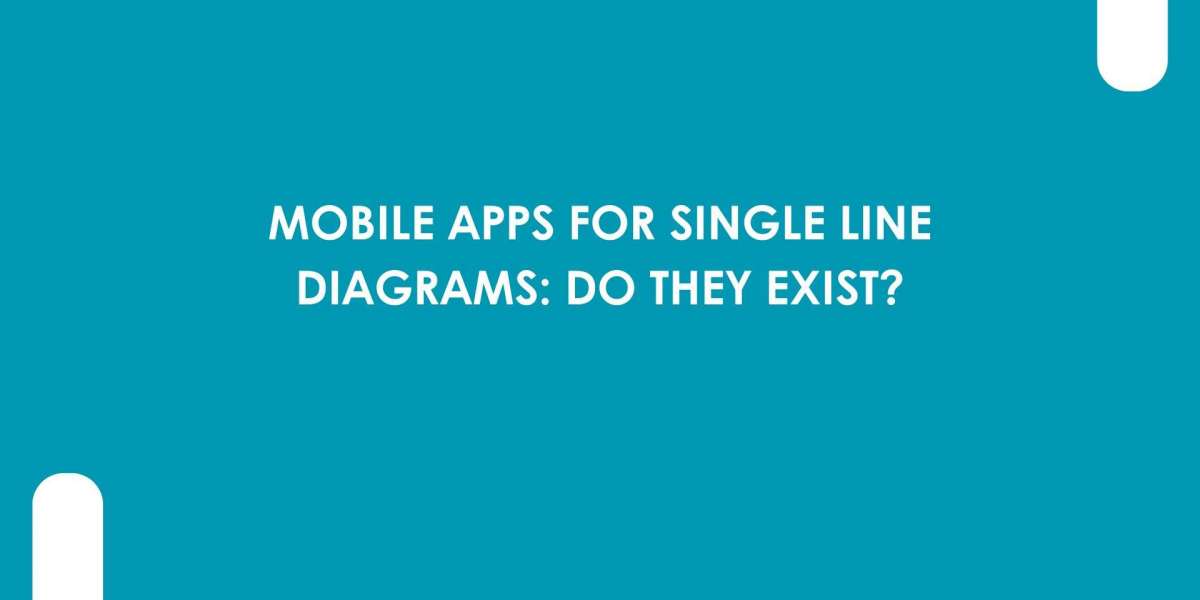The demand for on-the-go design tools has surged in recent years. As engineers, AV integrators, and field technicians work across multiple sites and remote locations, the ability to access and edit diagrams from a mobile device is no longer a luxury—it is a necessity. One question that’s increasingly common in the electrical and AV design world is: Do mobile apps for single line diagrams actually exist? The short answer is yes—but with limitations.
While traditional CAD platforms and schematic design tools are still heavily desktop-based, the industry is rapidly shifting toward cloud-based and mobile-responsive solutions. One of the pioneers leading this change is XTEN-AV, a powerful AV and electrical design platform that leverages AI Schematic Drawing Tools to simplify complex designs and bring intelligent automation to your fingertips.
In this blog, we will explore the current state of mobile apps for single line diagrams, examine what features are available, and highlight how platforms like XTEN-AV are setting the standard for mobile-friendly design tools.
XTEN-AV: Mobile-Optimized Design Platform
XTEN-AV is not a mobile app in the traditional sense, but it is fully cloud-based and optimized for use on tablets and mobile browsers. This means users can log in, access their projects, and even perform certain edits or markups directly from their phones or tablets.
What sets XTEN-AV apart is its integration of AI Schematic Drawing Tools, which reduce the need for manual input. Instead of painstakingly placing every line and component, the AI suggests components, validates connections, and organizes layouts automatically—even on a mobile screen.
Key mobile-ready features in XTEN-AV:
Access and view full SLD projects on mobile devices
Comment and collaborate with team members remotely
Markup diagrams and suggest changes during site visits
Sync with cloud storage for real-time updates
Auto-generate cable schedules and BOMs
Use touch-based navigation to zoom, pan, and inspect elements
So while you may not build an entire SLD from scratch on a small screen, XTEN-AV allows you to interact with your project while in the field, at meetings, or during inspections.
Do Native Mobile Apps for SLDs Exist?
Currently, there are very few native mobile apps specifically designed for creating single line diagrams. Most professional-grade design tools, such as AutoCAD Electrical, ETAP, and EPLAN, are not available as full-feature mobile apps. However, here are a few mobile-friendly alternatives:
1. Grapholite Diagrams
A multi-purpose diagram app available on Android and iOS, Grapholite supports various diagram types, including basic electrical and network layouts.
Pros:
User-friendly
Suitable for simple diagrams
Offline access
Cons:
Not tailored for electrical SLDs
Lacks smart validation or AI features
2. Lucidchart
While primarily a flowchart and network diagram tool, Lucidchart supports custom symbols and has mobile apps.
Pros:
Cloud sync and collaboration
Touch-based editing
Template-based designs
Cons:
Not electrical code-compliant
Limited schematic component library
3. ElectroDroid Pro
This Android app is geared more toward electronics than full-scale electrical SLDs, but it offers calculators, pinout diagrams, and basic component visuals.
Pros:
Great for field reference
Useful calculators and symbols
Cons:
No SLD creation or export functionality
Not suitable for detailed systems
Why Full SLD Creation Is Challenging on Mobile
There are technical reasons why single line diagram creation is not fully embraced on mobile apps yet:
Screen size limitations: Detailed diagrams require large workspace areas.
Precision drawing: Touch controls do not offer the accuracy needed for fine schematic work.
File handling: Mobile storage and export options are limited compared to desktop.
Limited computing power: Mobile processors cannot match the power of desktop CPUs needed for real-time validation and rendering.
That said, the industry is adapting—and platforms like XTEN-AV are ahead of the curve by offering hybrid experiences. Designers can start a project on desktop, make edits on a tablet during client walkthroughs, and finalize everything back at the office.
The Role of AI in Mobile Schematic Workflows
The integration of AI Schematic Drawing Tools makes mobile workflows more feasible than ever before. In XTEN-AV, AI enables:
Smart symbol suggestions based on the context of existing diagrams
Automated connection routing
Error detection and compliance checks
Template-driven diagram creation
These AI-powered features mean you can review and even initiate schematic work from a mobile device without being burdened by the limitations of manual drawing. The AI handles the complexity, while you focus on design logic and collaboration.
Real-World Use Cases for Mobile SLD Access
Here are some practical scenarios where mobile access to single line diagrams proves valuable:
On-Site Inspections: Quickly reference or mark up a diagram during walk-throughs or audits.
Client Meetings: Pull up a project on a tablet and demonstrate system flow with zoom-in views.
Team Collaboration: Review a colleague’s work in real time and leave comments or approve changes.
Field Troubleshooting: Access the latest SLD version from the cloud to verify connections and system layout.
In all these cases, XTEN-AV empowers users with mobile accessibility that goes beyond static PDF viewing—it is dynamic, responsive, and connected to the full project lifecycle.
The Future of Mobile SLD Design
As mobile devices become more powerful and responsive, we can expect more native apps to support complete SLD creation. However, platforms like XTEN-AV are already paving the way by offering browser-based mobile access that incorporates intelligent automation.
Future trends may include:
Voice-activated schematic commands
Augmented reality overlays on-site
AI-assisted design updates based on field inputs
Deeper BIM integration through mobile-first apps
The key is not building for mobile alone, but building intelligently for mobile—leveraging cloud services and AI to make mobile design realistic, efficient, and dependable.
Conclusion
While there are not many standalone mobile apps specifically for single line diagram creation in 2025, the demand is clearly there—and the industry is responding with flexible, mobile-ready platforms like XTEN-AV. With cloud accessibility and AI Schematic Drawing Tools, XTEN-AV allows you to interact with your SLD projects from virtually anywhere, making mobile collaboration and design management a seamless experience.
If you are looking to design smarter, review on-the-go, and reduce rework through intelligent automation, XTEN-AV offers the perfect solution. Try it today and bring the power of SLD design to your fingertips—whether you're at your desk or on the job site.
Read more: https://jordansheel.in/best-free-single-line-diagram-software-in-2025/