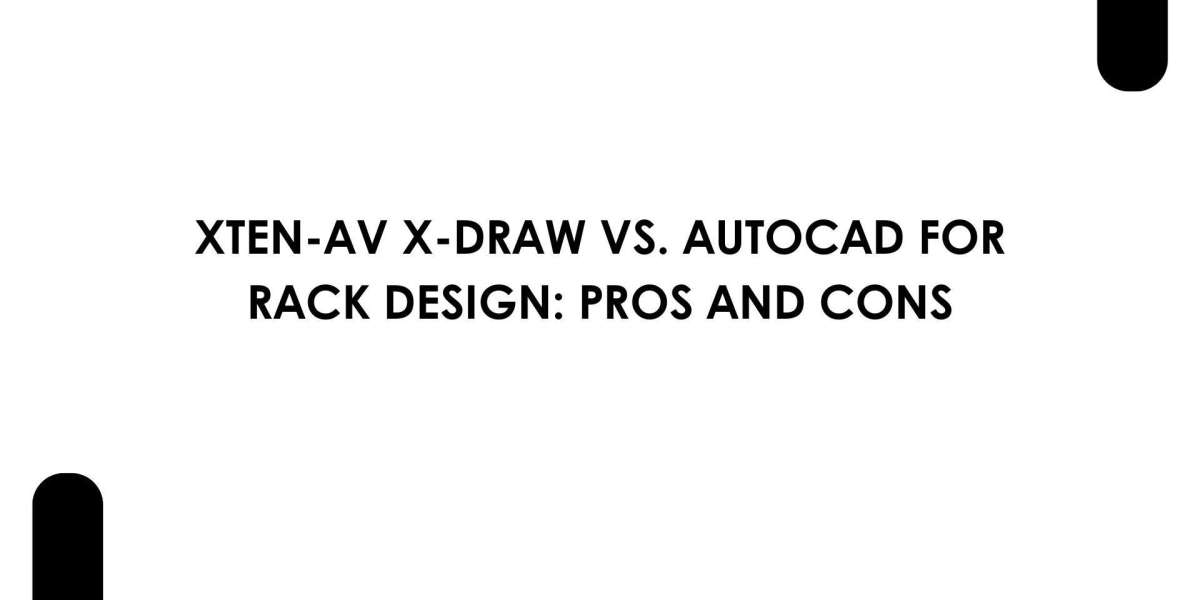Designing AV racks requires precision, scalability, and careful planning. Two prominent tools for rack design are XTEN-AV X-DRAW and AutoCAD. While both platforms offer robust capabilities, they cater to different workflows and user needs. Understanding their strengths and limitations can help AV professionals choose the best solution for their projects.
This blog explores the pros and cons of XTEN-AV X-DRAW and AutoCAD for AV Rack layout design, highlighting how each tool can support modern AV installations.
Understanding XTEN-AV X-DRAW
XTEN-AV X-DRAW is a specialized tool designed specifically for AV rack and system design. It provides a digital environment tailored for audiovisual professionals, enabling them to create, manage, and visualize AV rack layouts efficiently. Key features include:
Drag-and-Drop Rack Layouts: Simplifies device placement in digital racks
Integrated Equipment Libraries: Predefined AV devices for quick design
Cable Management Planning: Organize power, signal, and network cables visually
Power and Cooling Simulation: Ensure proper PDU placement and airflow
Collaboration Features: Share designs with team members and clients for review
XTEN-AV X-DRAW is built for AV integrators, project managers, and designers who want fast, accurate, and standardized rack layouts without spending excessive time on manual drawing.
Understanding AutoCAD for Rack Design
AutoCAD is a general-purpose CAD platform widely used across industries including architecture, engineering, and manufacturing. It allows designers to create precise 2D and 3D drawings, making it a powerful tool for detailed AV rack planning. Key features include:
Customizable Drawing Environment: Complete control over drawing elements and annotations
3D Modeling: Visualize equipment placement and room layouts in three dimensions
Layer Management: Organize components and systems in separate layers for clarity
Precision Tools: Accurate measurements and scaling for complex designs
Extensive Industry Adoption: Widely recognized and compatible with many software platforms
While AutoCAD offers high flexibility, it is not specifically designed for AV professionals, which can impact workflow efficiency for AV rack design projects.
Pros of XTEN-AV X-DRAW
Purpose-Built for AV: Designed specifically for AV rack layouts, saving time and effort compared to general CAD software.
Predefined Equipment Library: Includes amplifiers, servers, patch panels, and other AV devices ready for placement.
Simplified Workflow: Drag-and-drop interface reduces complexity and training time.
Integrated Cable Management: Easily plan vertical and horizontal cable routing.
Power and Cooling Integration: Visualize PDUs, UPS units, and airflow without additional software.
Collaboration and Documentation: Share designs digitally for approvals and revisions.
XTEN-AV X-DRAW allows AV integrators to focus on design logic rather than drawing mechanics, increasing efficiency and reducing errors.
Cons of XTEN-AV X-DRAW
Limited Customization: Compared to AutoCAD, XTEN-AV X-DRAW may offer fewer options for highly customized or non-standard layouts.
Dependency on Predefined Libraries: Users may need to wait for library updates or create custom components for new equipment.
Less Suitable for Multi-Industry Projects: Ideal for AV-specific projects but not for complex architectural or multi-discipline designs.
While XTEN-AV X-DRAW excels in speed and AV-focused functionality, it may not replace a general CAD platform for broader design needs.
Pros of AutoCAD
High Customization: Users can create entirely custom designs, layouts, and annotations.
Versatility Across Industries: Useful for AV, architecture, IT, and other engineering projects.
3D Modeling Capability: Allows detailed visualization of equipment placement and room layout.
Extensive Documentation Options: Generate detailed drawings, schematics, and technical reports.
Industry Standard: Widely accepted and compatible with many design, construction, and engineering workflows.
AutoCAD is ideal for designers who need complete control and are already familiar with its extensive feature set.
Cons of AutoCAD
Steeper Learning Curve: Requires extensive training and experience to use efficiently.
Time-Consuming: Creating AV-specific layouts from scratch can be slow and tedious.
No Prebuilt AV Libraries: Users must manually create symbols and templates for each device.
Limited AV-Specific Tools: Cable management, power planning, and airflow simulation are not integrated by default.
For AV projects, AutoCAD may require additional effort and third-party tools to achieve the same efficiency as XTEN-AV X-DRAW.
Choosing the Right Tool
The decision between XTEN-AV X-DRAW and AutoCAD depends on project requirements and team workflow:
Choose XTEN-AV X-DRAW if:
You need rapid, AV-specific rack designs
You want prebuilt equipment libraries and drag-and-drop layouts
You value integrated cable management, power, and cooling simulation
Collaboration and fast documentation are priorities
Choose AutoCAD if:
You require highly customized layouts
Projects span multiple disciplines beyond AV
Your team is already proficient with AutoCAD
Detailed 2D and 3D modeling for architectural coordination is needed
Some organizations even use both tools in tandem, leveraging XTEN-AV X-DRAW for AV-focused design and AutoCAD for broader project coordination and architectural integration.
Conclusion
Both XTEN-AV X-DRAW and AutoCAD are powerful tools for AV rack design, but they serve different purposes. XTEN-AV X-DRAW is purpose-built for AV integrators, offering efficiency, simplicity, and integrated features like cable management, power distribution, and cooling visualization. AutoCAD, on the other hand, provides unmatched customization and flexibility, making it suitable for complex, multi-disciplinary projects.
By understanding the pros and cons of each platform, AV professionals can select the best tool for their needs. XTEN-AV X-DRAW excels in speed, AV-specific functionality, and collaboration, making it a top choice for integrators who want to focus on design logic rather than drawing mechanics. AutoCAD remains a versatile option for highly customized or cross-industry projects where precision and flexibility are paramount.
For AV integrators and project managers, leveraging XTEN-AV X-DRAW for rack design ensures organized, scalable, and efficient layouts, while AutoCAD can complement this workflow for broader project coordination. Together, these tools empower AV teams to deliver professional, reliable, and future-ready systems.
Read more: https://www.gamesfree.ca/read-blog/62615