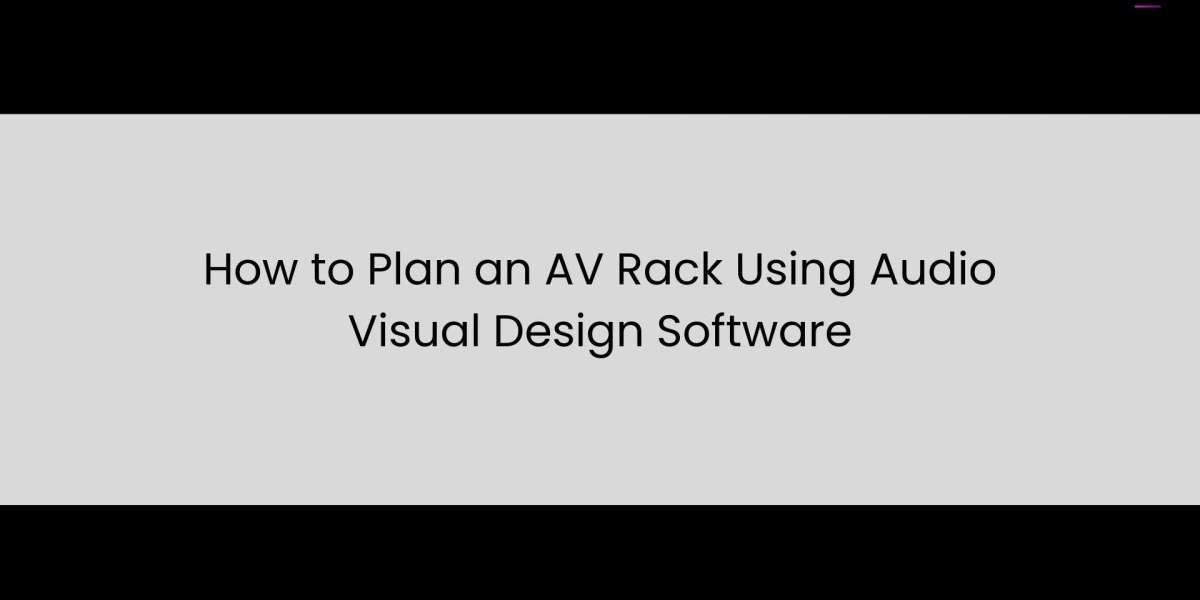XTEN-AV is revolutionizing the way AV professionals approach system design, offering tools that simplify complex tasks like AV rack planning. An AV rack serves as the backbone of any audiovisual installation, housing key components such as receivers, amplifiers, matrix switchers, and network equipment. Proper planning is essential to ensure functionality, accessibility, and scalability. Audio Visual Design Software provides integrators and consultants with the tools to plan, visualize, and document AV racks efficiently, reducing errors and saving time.
Planning an AV rack involves more than stacking equipment. It requires careful consideration of space, cooling, power, cabling, and future upgrades. AV Design Software streamlines this process, allowing designers to create optimized rack layouts while ensuring all system components are properly integrated.
Why Proper AV Rack Planning is Crucial
A well-planned AV rack offers several advantages:
Efficient Use of Space – Proper planning maximizes available rack space, allowing for organized placement of equipment.
Reduced Errors – Accurate rack design minimizes the risk of incorrect cable connections, incompatible devices, or insufficient airflow.
Improved Maintenance – Well-organized racks simplify troubleshooting and reduce downtime.
Scalability – Planning for future upgrades ensures that additional components can be accommodated without major reconfiguration.
Enhanced Performance – Proper airflow, power distribution, and cable management improve system reliability and longevity.
Without careful planning, AV racks can become cluttered, difficult to maintain, and prone to operational issues.
How Audio Visual Design Software Helps in AV Rack Planning
Audio Visual Design Software provides a structured approach to planning AV racks. Here are the key ways it helps:
1. Accurate Rack Layouts
AV Design Software allows designers to create detailed rack layouts digitally. Each component can be placed virtually, ensuring that equipment fits properly and aligns with manufacturer specifications. Designers can visualize front and rear views, helping with cable routing, ventilation, and accessibility.
2. Component Compatibility
The software ensures that all components within the rack are compatible. By referencing equipment specifications, designers can prevent issues such as power overloads, incompatible input/output connections, or mismatched signal types. This reduces errors and prevents costly rework during installation.
3. Cable Management Planning
Cable routing is one of the most common sources of errors in AV installations. AV Design Software allows teams to plan cable paths, lengths, and types. Designers can simulate signal flow, label connections, and ensure that cables are organized neatly within the rack. This minimizes confusion and simplifies maintenance.
4. Power and Cooling Considerations
AV racks house equipment that generates heat and requires reliable power. Audio Visual Design Software helps designers plan power distribution, including the use of PDUs and UPS systems. The software also allows for ventilation planning to prevent overheating, which improves system reliability.
5. Documentation and Collaboration
Comprehensive documentation is crucial for AV installations. AV Design Software generates detailed rack diagrams, equipment lists, and cabling charts. Centralized documentation ensures that all stakeholders, including integrators, installers, and maintenance teams, have access to the most accurate information. Real-time collaboration further reduces miscommunication and errors.
6. Planning for Scalability
Modern AV systems often evolve over time. AV Design Software allows designers to account for future expansions by reserving rack space, planning additional power capacity, and routing extra cabling. This foresight ensures that the system remains flexible and adaptable.
Steps to Plan an AV Rack Using AV Design Software
Step 1: Define System Requirements
Begin by listing all equipment that will be housed in the rack. Include signal sources, amplifiers, processors, network switches, and control systems. Define any special requirements such as redundancy, rack height, or cooling considerations.
Step 2: Choose Rack Size and Configuration
Select a rack size that accommodates current and future equipment. AV Design Software allows designers to virtually position components and adjust rack dimensions to fit the project space.
Step 3: Place Equipment in the Rack
Position each component in the rack using the software. Consider airflow, accessibility, and cable routing. Critical devices should be placed for easy access, while heavier equipment should be positioned at the bottom for stability.
Step 4: Plan Cable Routing
Use AV Design Software to simulate signal flow and plan cable paths. Label connections clearly, and group cables by type to reduce clutter. Verify cable lengths and ensure that all connections are feasible within the rack.
Step 5: Address Power and Cooling
Plan power distribution and ensure that each device receives the correct voltage and amperage. Include power strips, UPS systems, and ventilation pathways in the design. AV Design Software can alert designers to potential power or cooling issues.
Step 6: Review and Collaborate
Share the rack design with team members, integrators, and stakeholders for review. AV Design Software allows for real-time collaboration and feedback, reducing the risk of errors and ensuring alignment.
Step 7: Generate Documentation
Once the design is finalized, generate comprehensive documentation including rack diagrams, equipment lists, cable charts, and installation notes. This documentation serves as a reference for installation, maintenance, and future upgrades.
Benefits of Using AV Design Software for Rack Planning
Accuracy – Reduce errors and ensure components fit correctly.
Efficiency – Plan racks faster than manual methods, saving time on design and installation.
Collaboration – Keep all stakeholders informed and aligned.
Professional Documentation – Generate clear diagrams and lists for installation teams.
Future-Proofing – Plan for system expansion and technology upgrades.
By using AV Design Software, integrators and consultants can deliver well-organized, reliable, and scalable AV racks that enhance system performance and client satisfaction.
Conclusion
XTEN-AV empowers AV professionals to plan AV racks with precision and confidence. Audio Visual Design Software transforms the complex task of rack planning into a streamlined, accurate, and collaborative process.
From creating detailed layouts and managing cables to planning power, cooling, and scalability, AV Design Software reduces errors and improves efficiency. Well-planned racks not only simplify installation and maintenance but also support the long-term performance and flexibility of AV systems.
For AV integrators, consultants, and project managers, leveraging AV Design Software for rack planning ensures that every system is optimized, organized, and ready for both current and future needs. Proper planning leads to faster installation, fewer mistakes, and superior client satisfaction, making it an essential tool in modern AV projects.
Read more: https://www.gamesfree.ca/read-blog/63106