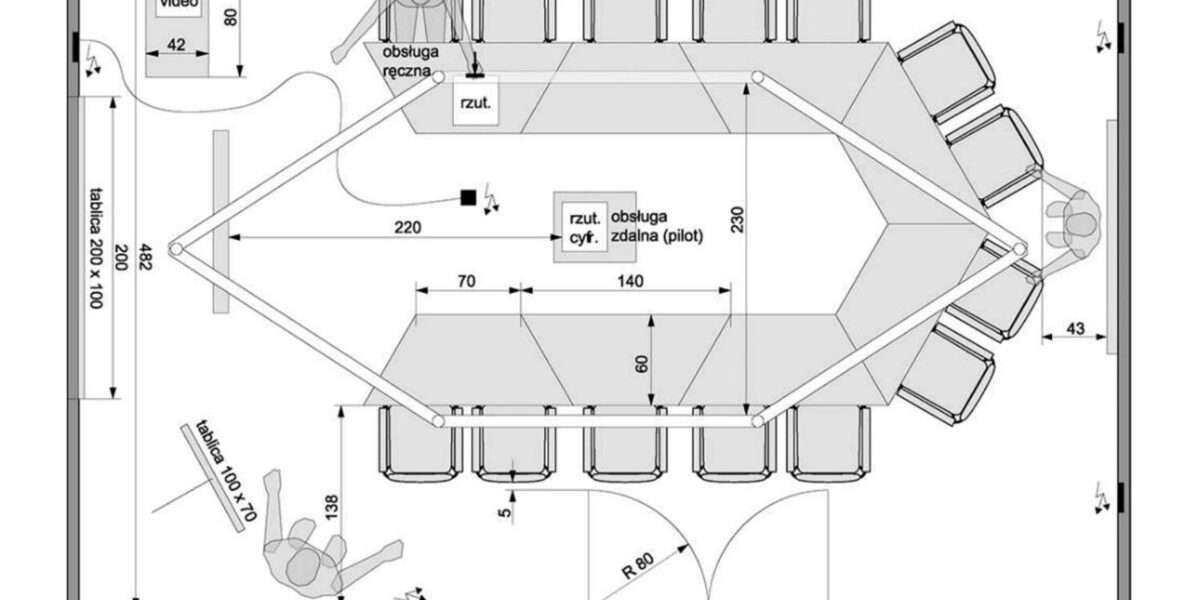XTEN-AV is at the forefront of helping AV professionals streamline workflows and manage projects efficiently. In the world of AV integration, documentation plays a critical role. Clear and accurate documentation ensures that installations run smoothly, systems are easy to maintain, and future upgrades are simple to implement. One of the most powerful tools for AV documentation is Vectorworks ConnectCAD. This software allows designers to create complete, end-to-end documentation for every aspect of an AV system, from schematics to rack layouts and cable schedules.
In this blog, we will explore how to use ConnectCAD for comprehensive AV system documentation and why it has become a must-have tool for AV professionals.
Introduction to End-to-End AV Documentation
AV systems can be incredibly complex. They involve a combination of audio, video, control, and network components. Without proper documentation, projects can suffer from installation errors, miscommunication, and inefficiencies. End-to-end documentation refers to creating a complete record of the AV system, covering every device, connection, and configuration.
Vectorworks ConnectCAD provides the tools to manage this process. It allows designers to produce schematics, rack diagrams, connection lists, and automated reports, all in one environment. This not only improves accuracy but also ensures that all stakeholders have access to the information they need.
Creating Detailed Schematics
The first step in end-to-end documentation is creating schematics. ConnectCAD allows AV designers to place devices such as projectors, displays, microphones, amplifiers, and control processors into a drawing. Connections between devices are represented clearly, showing signal flow and cable types.
Schematics are essential for installers because they provide a visual guide of how the system should be wired. They also help clients and stakeholders understand the layout of the AV system without needing technical expertise.
Building Device Libraries
Efficient documentation starts with organized device management. In ConnectCAD, designers can build custom libraries of devices they use frequently. Each device symbol can include data fields such as manufacturer, model number, input and output types, and labeling.
By maintaining a library, AV professionals can reuse devices across multiple projects, ensuring consistency and reducing design time. This is particularly useful for large-scale installations where multiple rooms or locations require similar equipment.
Rack Layouts and Physical Documentation
End-to-end documentation is not just about schematics. Physical rack layouts are a crucial part of AV documentation. ConnectCAD allows designers to create detailed rack diagrams that show the placement of amplifiers, processors, switchers, and other hardware.
Rack layouts help with space planning, ventilation, and cable management. They also provide installers with a clear reference during installation, minimizing errors and ensuring the system functions as intended.
Cable and Connection Management
Managing cables and connections is one of the most challenging aspects of AV system design. ConnectCAD automates much of this process. Designers can define cable types, lengths, and labeling directly in the schematic.
The software can then generate detailed cable schedules and connection lists. These reports provide installers with step-by-step guidance on how to connect each device. Accurate cable management reduces installation errors and simplifies troubleshooting in the future.
Automated Reports for Maintenance and Upgrades
One of the biggest advantages of using ConnectCAD for end-to-end documentation is automation. Reports such as equipment lists, rack layouts, and cable schedules can be generated automatically from the design.
These reports are not only useful during installation but also for long-term maintenance and upgrades. Facility managers and IT staff can refer to the documentation to troubleshoot issues, replace devices, or expand the system without starting from scratch.
Customizing Documentation for Stakeholders
Different stakeholders require different types of documentation. Installers need detailed technical schematics and cable schedules, while clients may prefer high-level diagrams that show overall system functionality.
ConnectCAD allows designers to customize documentation output. You can create multiple views, adjust data fields, and produce reports that are tailored to the needs of each audience. This flexibility ensures clear communication and reduces misunderstandings.
Collaboration and Version Control
End-to-end AV documentation often involves multiple team members, including designers, IT staff, consultants, and installation crews. ConnectCAD supports collaboration by allowing files to be shared and updated efficiently.
Version control ensures that everyone is working with the latest documentation. Changes made by one team member are reflected across all reports and drawings, minimizing errors and ensuring project consistency.
Supporting Complex and Hybrid Systems
Modern AV systems often include multiple integration points, such as video conferencing, streaming, and automation. ConnectCAD is capable of handling these complex systems by providing a centralized platform for documentation.
Designers can document all aspects of the system, from network connections to control automation scripts. This end-to-end approach ensures that even the most complex installations are accurately represented and easy to maintain.
Best Practices for Using ConnectCAD
Organize Your Libraries: Maintain a well-structured library of devices and symbols for consistency across projects.
Use Data Fields: Attach detailed information to each device to support automated reports.
Design Schematics First: Start with clear schematics before moving to rack layouts and connection lists.
Automate Reports: Leverage ConnectCAD’s reporting features to save time and ensure accuracy.
Review and Update Documentation: Keep your documentation current to support maintenance and future upgrades.
Conclusion
End-to-end AV system documentation is essential for successful installations, efficient maintenance, and seamless upgrades. Vectorworks ConnectCAD provides AV professionals with a comprehensive platform to create detailed schematics, manage devices, generate rack layouts, and automate reports.
XTEN-AV highlights the importance of modern AV design tools, and ConnectCAD stands out as a solution that simplifies complex documentation tasks. By adopting ConnectCAD for end-to-end documentation, AV professionals can ensure accuracy, efficiency, and reliability across every project, delivering professional results that meet the needs of clients and installation teams alike.
Read more: https://avprohub.jimdofree.com/2025/09/15/best-vectorworks-connectcad-replacement-tools-in-2025/