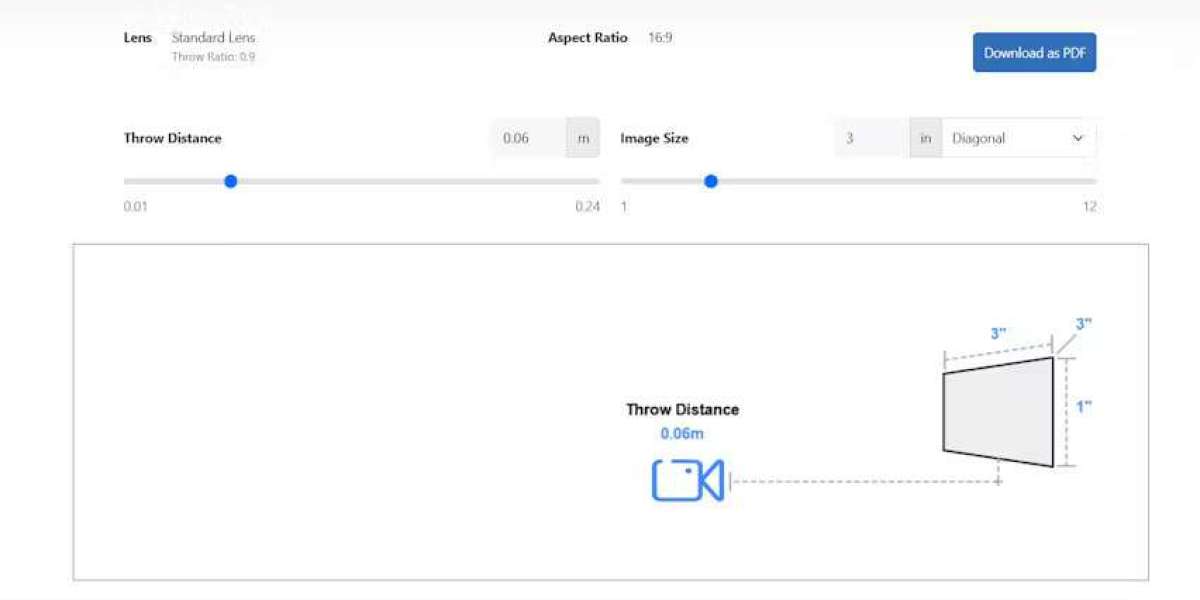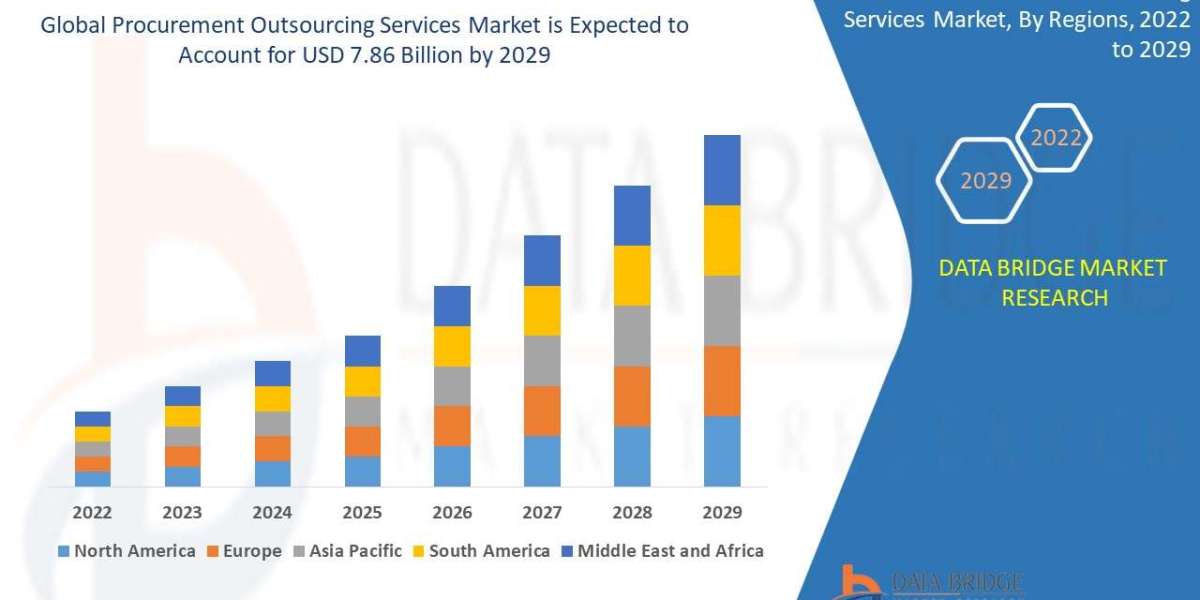Creating the perfect home theater is a dream for many entertainment enthusiasts. The right combination of sound, screen size, and seating can transform a room into a cinematic experience. However, one of the most critical aspects of home theater setup is projector placement. Incorrect distance or angle can result in blurry images, distorted proportions, or an unsatisfactory viewing experience. This is where Throw Distance Calculators become invaluable tools for home theater installations. By accurately determining the optimal distance between your projector and screen, these calculators ensure that every movie, game, or presentation looks stunning.
Why a Throw Distance Calculator Is Essential for Home Theaters
Setting up a projector without precise measurements often leads to common problems:
Image Size Mismatch: Without knowing the ideal distance, the projected image may be too large or too small for your screen.
Focus Issues: Blurry or uneven images occur when the projector is placed at an incorrect throw distance.
Keystone Distortion: Improper placement angles can create trapezoidal or skewed images.
Obstructions: Incorrect positioning may result in shadows from furniture or viewers interfering with the screen.
A reliable Throw Distance Calculator eliminates guesswork, allowing you to plan your setup accurately and achieve a professional-quality projection.
Key Factors to Consider for Home Theater Setup
Before using a throw distance calculator, it is important to gather information about your room and equipment:
1. Screen Size and Aspect Ratio
Measure the width and height of your screen.
Determine the screen’s aspect ratio, typically 16:9 for home theaters.
Larger screens require projectors to be placed at greater distances, depending on the projector’s throw ratio.
2. Projector Specifications
Note your projector’s throw ratio, zoom capabilities, and lens shift features.
Understand whether your projector is short-throw, standard, or ultra-short-throw, as this affects placement.
Check the recommended screen sizes provided by the manufacturer.
3. Room Layout
Measure the length, width, and height of your room.
Identify obstacles such as furniture, doors, or fixtures that may interfere with projection.
Consider seating positions to ensure everyone has an optimal viewing angle.
How to Use a Throw Distance Calculator for Home Theater Setup
Using a throw distance calculator simplifies projector installation and ensures a perfect image. Follow these steps:
Step 1: Gather Your Data
Record your screen dimensions, room measurements, and projector specifications.
Note any lens shift or zoom adjustments supported by your projector.
Step 2: Input Data into the Calculator
Enter the screen size and projector throw ratio into the Throw Distance Calculators.
Some calculators allow adjustments for lens type, zoom, and offset to refine results.
Step 3: Review Placement Recommendations
The calculator will provide an ideal distance range between the projector and screen.
Check that the recommended distance fits within your room dimensions and layout constraints.
Step 4: Adjust for Seating and Height
Ensure the projector placement does not obstruct the seating area.
Adjust the height of the projector to avoid ceiling tilt or image distortion.
Step 5: Test and Fine-Tune
After installation, project a test image to verify size, clarity, and alignment.
Make minor adjustments to focus, zoom, or angle as needed.
Advantages of Using a Throw Distance Calculator
Precision: Accurately determines the distance needed for optimal image size and clarity.
Time-Saving: Eliminates trial and error, reducing setup time.
Enhanced Viewing Experience: Ensures images are sharp, properly aligned, and proportionate.
Reduced Errors: Prevents common mistakes such as keystone distortion, shadows, or blurry images.
Cost Efficiency: Avoids unnecessary equipment or repositioning due to miscalculations.
Tips for Optimizing Your Home Theater Setup
Consider Screen Material and Gain
High-gain screens reflect more light, which may allow for slightly longer throw distances without losing brightness.
Matte or low-gain screens reduce glare and provide uniform image quality.
Use Ceiling or Wall Mounts Strategically
Ceiling mounts help avoid obstructions and optimize viewing angles.
Ensure mounts support the projector weight and allow fine adjustments for tilt and rotation.
Optimize Room Lighting
Darken the room or use blackout curtains to enhance image contrast.
Avoid placing the projector in direct sunlight to prevent washed-out images.
Consider Sound Placement
Integrate audio systems with proper speaker placement to complement the visual setup.
Align subwoofers and surround speakers to optimize acoustics for the seating area.
Plan for Future Upgrades
Leave room for projector or screen upgrades by choosing a flexible throw distance.
Consider smart home integration for automated control of lighting, projector, and audio systems.
Popular Throw Distance Calculators for Home Theater Enthusiasts
Several online and app-based Throw Distance Calculators are available for home theater projects:
Manufacturer Tools: Many projector brands provide online calculators specific to their models.
Mobile Apps: Available on iOS and Android, these apps allow on-site calculations and adjustments.
Third-Party Online Calculators: Independent websites offer calculators compatible with multiple projector brands and lens types.
These tools simplify the planning process and help both beginners and experienced users achieve professional results.
Conclusion
A home theater is only as good as its projector setup. Using Throw Distance Calculators ensures that your projector is placed at the ideal distance, providing crisp, clear images and a truly immersive viewing experience. By gathering accurate room and projector specifications, inputting them into a reliable calculator, and following best practices for placement and lighting, you can create a home theater that rivals commercial cinemas.
Whether you are designing a small family media room or a dedicated home theater, investing time in precise calculations and planning pays off in unmatched image quality and viewing comfort. Throw distance calculators make this process simple, accurate, and efficient, allowing you to enjoy movies, games, and presentations exactly as they were intended.
Read more: https://www.florevit.com/read-blog/54192