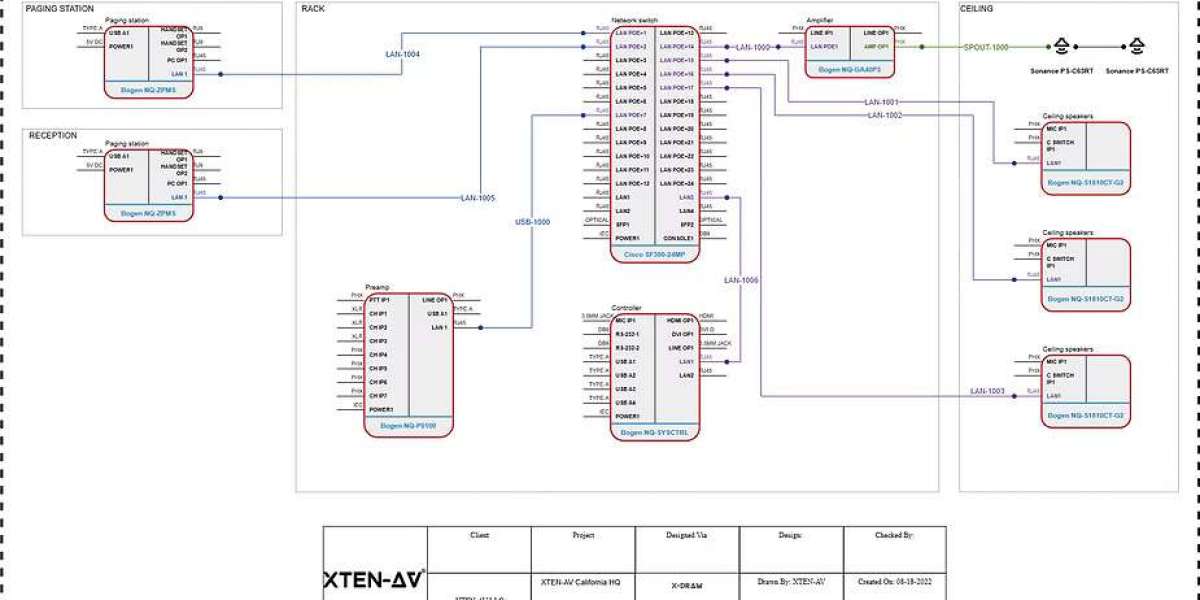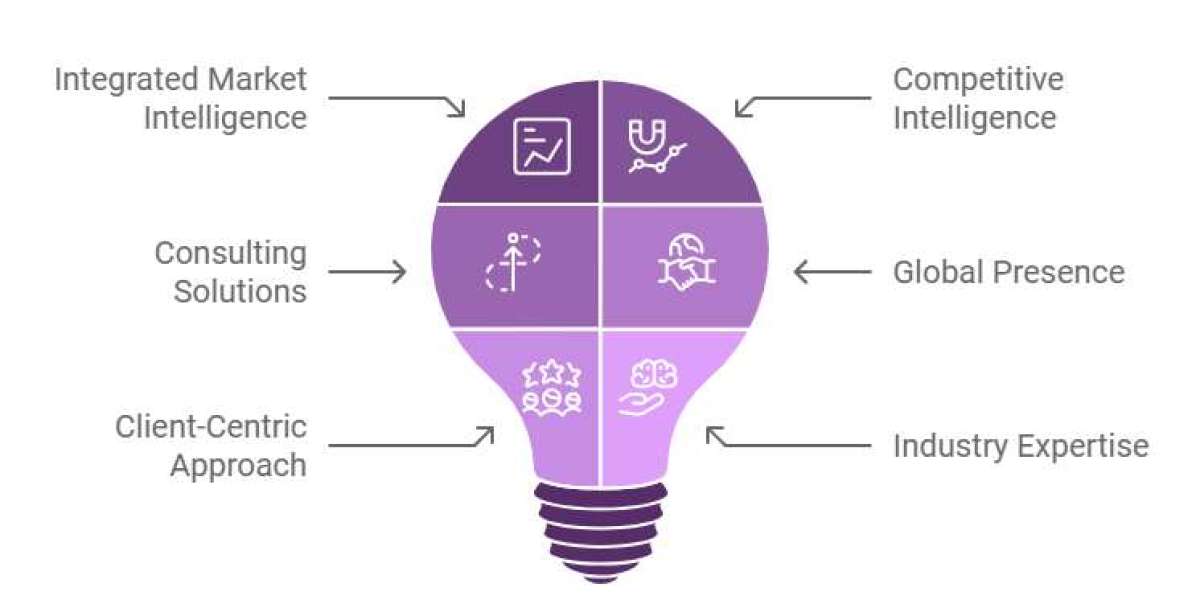In audiovisual projects, precision and attention to detail are critical. One area where errors frequently arise is in rack builds, which serve as the central hub for AV systems. A well-designed rack ensures that all devices are properly mounted, powered, and interconnected, providing a reliable and efficient system. However, when CAD drawings are misaligned or inaccurate, rack builds can suffer from numerous problems that impact installation time, system performance, and ultimately client satisfaction.
Understanding how misaligned CAD drawings lead to rack build issues is essential for AV professionals seeking to improve workflows and maintain high standards of quality.
The Importance of Accurate CAD Drawings in Rack Builds
Rack builds involve organizing various AV components such as amplifiers, switchers, matrixes, power conditioners, and network devices within a structured enclosure. The CAD drawings provide the blueprint for:
Rack Layouts: Precise placement of each device to optimize space and airflow.
Cable Management: Planning paths for audio, video, and network cables to prevent interference and maintain neatness.
Power Distribution: Correctly positioning power strips and circuit connections for safe and reliable operation.
Component Interconnections: Ensuring all devices are correctly linked according to system requirements.
Accurate CAD drawings help installers understand the intended rack layout, avoid conflicts, and reduce the risk of mistakes. Misaligned drawings compromise this clarity, leading to errors that can affect the entire AV system.
Common Misalignment Issues in CAD Drawings
Misaligned CAD drawings can take several forms, each of which can directly impact rack builds:
1. Incorrect Device Positioning
When devices are not accurately positioned in CAD drawings, installers may attempt to fit components in spaces that are too small or incompatible. This can lead to:
Forced installation of devices
Improper ventilation
Difficulty accessing ports and connections
Incorrect placement can also necessitate removing and repositioning equipment, increasing labor costs and project delays.
2. Inaccurate Rack Unit (RU) Calculations
Each device occupies a specific number of rack units (RU). Misaligned drawings that miscalculate RUs can result in overfilled or underutilized racks. Overcrowding can reduce airflow, causing overheating and potential equipment failure. Conversely, underutilized space may indicate inefficient use of rack real estate, increasing overall project costs.
3. Conflicting Cable Paths
Rack builds rely on organized cable runs to maintain signal integrity and simplify troubleshooting. Misaligned CAD drawings can create conflicts where cables cross over, become too short, or interfere with airflow. Such issues complicate installation and may require rerouting cables after the rack is partially assembled.
4. Power Distribution Errors
Incorrect positioning of devices in CAD drawings can lead to power strips being too far from components or circuits being overloaded. Installers may have to improvise, which increases the risk of unsafe power connections and potential equipment damage.
5. Mounting Hardware Mismatches
Misalignment in drawings can lead to selecting incorrect brackets, rails, or shelves for components. This may result in devices not fitting securely, creating safety hazards and compromising system reliability.
The Impact of Misaligned CAD on Rack Builds
When CAD drawings are misaligned, the consequences extend beyond minor inconveniences. The following impacts are commonly observed:
Increased Labor Costs: Installers spend extra time adjusting, reconfiguring, or troubleshooting racks on site.
Project Delays: Rack build issues can push back overall project timelines, especially if rework is needed across multiple racks.
Reduced System Performance: Poor airflow, cable interference, or improper component connections can affect audio, video, and network performance.
Client Dissatisfaction: Visible issues in rack organization or system reliability can damage the reputation of the AV integrator.
Higher Material Costs: Additional mounting hardware, longer cables, or replacement parts may be required to correct mistakes.
Best Practices to Avoid Rack Build Issues
AV professionals can mitigate rack build problems by implementing robust CAD practices and careful planning:
1. Verify Rack Layouts in CAD
Before installation, cross-check all device positions, RU calculations, and airflow considerations in the CAD drawings. Confirm that each component fits as intended and that cable paths are logical and unobstructed.
2. Standardize Symbols and Units
Using consistent symbols, notations, and rack units ensures that all team members interpret the drawings correctly. Misinterpretation is a common cause of misalignment and installation errors.
3. Use 3D CAD Views
3D visualization allows installers and designers to virtually inspect rack builds. Identifying potential conflicts or spatial issues in 3D reduces the risk of on-site surprises.
4. Coordinate with Electrical and Network Teams
Ensure CAD drawings reflect accurate power and network requirements. Coordinating with electrical and IT teams helps prevent issues with power distribution, cable lengths, and connectivity.
5. Implement Revision Control
Always work from the latest CAD revision to avoid using outdated or misaligned drawings. Version control prevents miscommunication between design and installation teams.
6. Conduct Pre-Installation Reviews
Hold a review session with designers, project managers, and installation technicians to verify the rack layout. Collaborative reviews often catch misalignments before components are mounted.
Leveraging CAD Alternatives and Automation
Modern AV design software and AutoCAD alternatives offer features that reduce the likelihood of misaligned drawings:
Automated Rack Layouts: Some tools can auto-populate racks based on component size and requirements.
Error Detection: Intelligent software highlights spacing conflicts, cable interference, and airflow issues.
Cloud Collaboration: Teams can work from the same updated CAD file, minimizing misalignment caused by outdated drawings.
Integration with BOMs: Linking CAD drawings with bills of materials ensures that components and hardware match the planned rack layout.
Using these tools can drastically improve accuracy, reduce rework, and save time and money during rack assembly.
Conclusion
Rack builds are a critical component of any AV installation, and their success depends heavily on accurate CAD drawings. Misaligned drawings can cause device placement errors, cable conflicts, power distribution issues, and hardware mismatches, all of which increase labor costs, delay projects, and reduce system performance.
By adopting best practices such as verifying layouts, standardizing symbols, using 3D visualization, coordinating with other trades, and leveraging CAD alternatives or automated tools, AV professionals can significantly reduce rack build issues.
A precise and well-coordinated CAD workflow ensures that every rack is installed efficiently, performs reliably, and meets client expectations. In the competitive AV industry, accurate CAD documentation is not just a technical requirement—it is a key factor in project profitability, client satisfaction, and professional reputation.
Read more: https://social.japrime.id/read-blog/210901