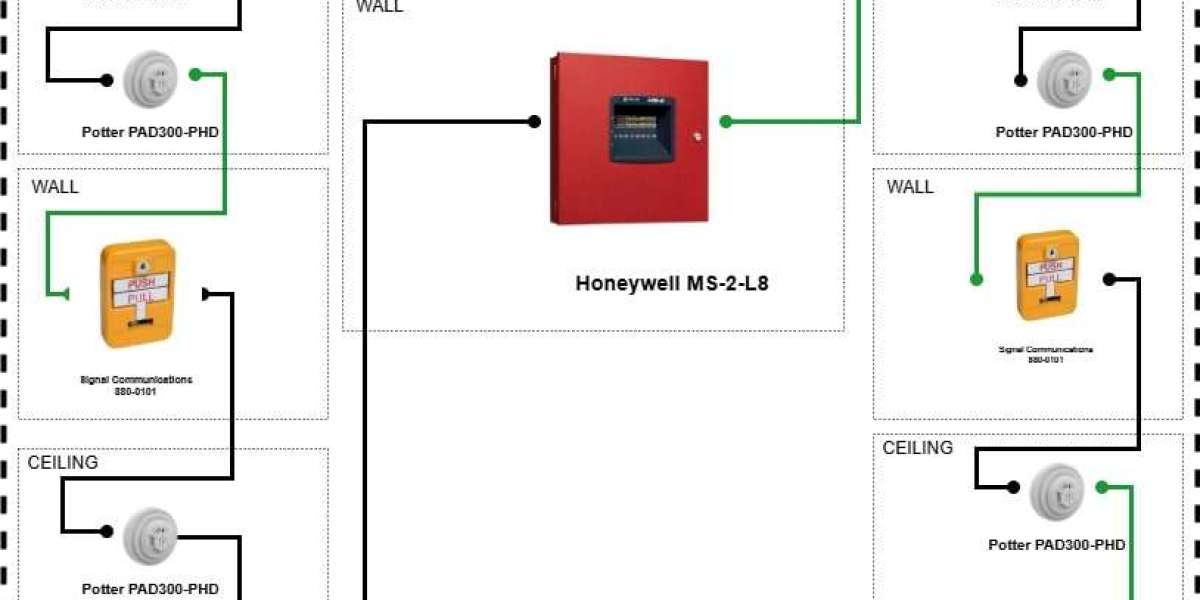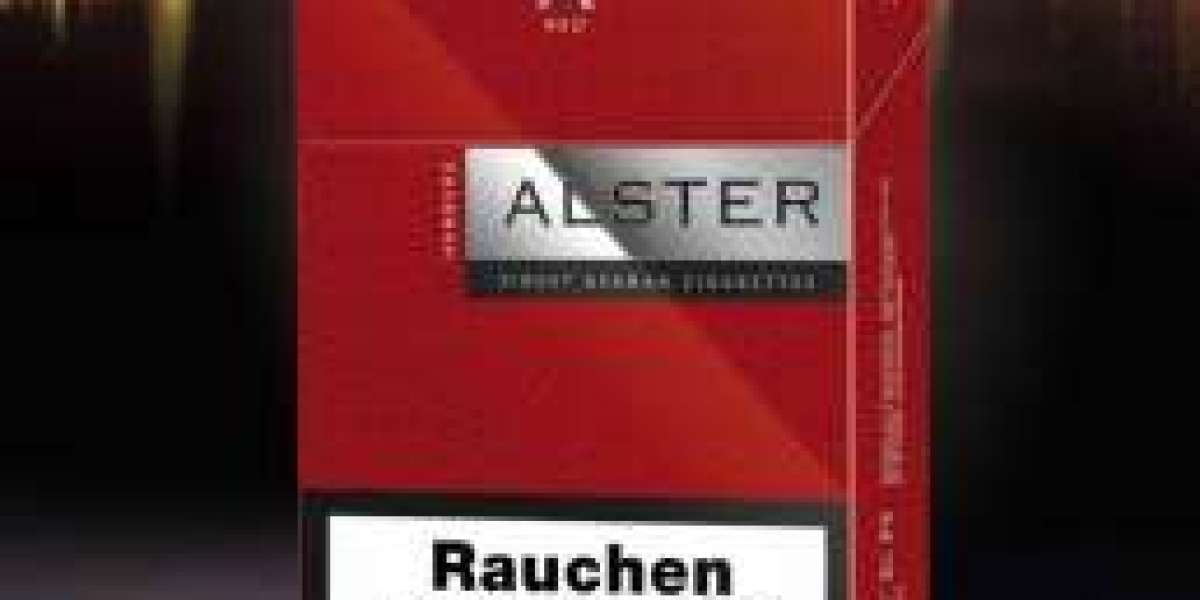XTEN-AV has long been a leader in providing advanced tools for designing and managing AV and security systems. One of the most essential tasks for safety professionals is creating accurate fire alarm layouts. Proper layouts ensure that a Fire Alarm System functions effectively, covers all critical areas, and complies with local safety regulations. By combining the power of AutoCAD with XTEN-AV, designers can streamline the process and create precise, code-compliant fire alarm layouts.
In this blog, we will explore how to use AutoCAD and XTEN-AV together for Fire Alarm System Design Software purposes, the workflow for creating layouts, and best practices to maximize efficiency and accuracy.
Why Fire Alarm Layouts Are Critical
A fire alarm layout is a detailed plan showing the placement of detectors, alarms, control panels, and other system components within a building. Accurate layouts ensure that the system provides early warning in case of fire, minimizes blind spots, and integrates effectively with other safety systems. Poorly planned layouts can lead to gaps in coverage, false alarms, and noncompliance with safety codes.
Using AutoCAD and XTEN-AV together allows designers to combine precision drafting with intelligent planning tools. AutoCAD provides detailed floor plans and structural references, while XTEN-AV offers specialized features for fire alarm system design, simulation, and documentation.
Step One: Preparing Your Floor Plan in AutoCAD
The first step in creating a fire alarm layout is to obtain or create an accurate floor plan in AutoCAD. Most buildings have existing AutoCAD drawings that include walls, doors, windows, and key structural elements.
Import Existing Drawings: Start by importing the building’s AutoCAD floor plans into XTEN-AV if necessary. Ensure all layers are correctly labeled and visible.
Clean Up the Drawing: Remove unnecessary elements or annotations that may interfere with device placement. Simplify complex drawings while retaining structural details essential for planning.
Verify Measurements: Accurate dimensions are critical. Check that wall lengths, room sizes, and ceiling heights are correct to ensure proper coverage of detectors and alarms.
XTEN-AV can directly integrate with AutoCAD files, allowing designers to overlay devices and simulate system performance within the same platform.
Step Two: Selecting Your Devices
After preparing the floor plan, the next step is to select the appropriate devices for your Fire Alarm System. XTEN-AV provides a comprehensive device library, including:
Smoke Detectors for offices, corridors, and residential spaces
Heat Detectors for kitchens, mechanical rooms, or industrial areas
Manual Pull Stations for emergency activation by occupants
Audible and Visual Alarms such as sirens and strobes
Control Panels that manage all connected devices
Using XTEN-AV, designers can choose devices based on building type, occupancy, and regulatory requirements. The software also provides information on coverage area and spacing guidelines, ensuring that devices are placed optimally.
Step Three: Placing Devices on the Floor Plan
Once devices are selected, placement is the next critical step. Using AutoCAD and XTEN-AV together offers a powerful workflow:
Overlay Devices: Import the AutoCAD floor plan into XTEN-AV and overlay devices directly onto the plan.
Follow Code Guidelines: Ensure that detectors, alarms, and pull stations meet spacing and placement requirements per local fire safety codes.
Check Coverage: XTEN-AV allows simulation of detector coverage, helping identify blind spots or areas that may require additional devices.
Consider Line of Sight and Accessibility: Alarms and pull stations should be easily visible and reachable by occupants. Smoke and heat detectors should avoid obstructions like vents or large furniture.
This integration ensures that your fire alarm layout is both accurate and functional, minimizing the risk of errors during installation.
Step Four: Wiring and Connectivity Planning
A crucial aspect of any fire alarm layout is planning the wiring and connectivity between devices and the control panel. XTEN-AV simplifies this process:
Automatic Wiring Diagrams: The software can generate wiring diagrams based on device placement, reducing the chance of wiring errors.
Zone Planning: Assign devices to zones within the Fire Alarm System to simplify monitoring and maintenance.
Integration with Other Systems: Plan connections to sprinklers, emergency lighting, and building management systems. XTEN-AV ensures that integration is seamless and documented.
Proper wiring and zone planning are essential for reliability, troubleshooting, and future maintenance.
Step Five: Simulation and Validation
Before finalizing the layout, simulation and validation are essential steps. XTEN-AV provides tools to simulate system performance and identify potential issues:
Coverage Simulation: Visualize detection areas to ensure full building coverage.
Alarm Testing: Simulate alarm triggers to verify that all devices respond correctly.
Fault Detection: Identify potential conflicts, misplacements, or blind spots in the design.
Simulation helps prevent costly mistakes and ensures that the fire alarm system will perform as expected during an actual emergency.
Step Six: Documentation and Reporting
A well-documented fire alarm layout is critical for installation, regulatory approval, and maintenance. XTEN-AV can generate professional reports and diagrams automatically:
Device Schedules: Lists of all detectors, alarms, control panels, and auxiliary devices with specifications
Wiring Diagrams: Clear schematics showing connections between devices and control panels
Compliance Reports: Documentation to demonstrate adherence to local codes and standards
Installation Guides: Step-by-step instructions for installers to follow during system setup
These documents save time, improve communication, and support ongoing system maintenance.
Best Practices for Creating Fire Alarm Layouts
Start with Accurate Floor Plans: Errors in the base drawing can affect the entire design.
Follow Local Fire Codes: Always adhere to spacing, placement, and zoning requirements.
Plan for Maintenance: Ensure devices are accessible and clearly labeled for future testing.
Consider Future Expansion: Design layouts that allow adding devices or zones without major redesign.
Leverage Software Tools: Use XTEN-AV and AutoCAD integration to optimize accuracy, efficiency, and documentation quality.
Conclusion
Creating fire alarm layouts for buildings is a complex but critical task that requires precision, planning, and adherence to safety standards. By combining AutoCAD with XTEN-AV, designers can create accurate, compliant, and fully documented layouts efficiently.
Fire Alarm System Design Software like XTEN-AV enables professionals to select the right devices, simulate coverage, plan wiring and integration, and generate professional reports for installation and compliance. This workflow reduces errors, saves time, and ensures that fire alarm systems perform effectively in real-world scenarios.
For safety professionals, using AutoCAD alongside XTEN-AV is a best practice that guarantees accurate fire alarm layouts, streamlined installation, and long-term reliability of the Fire Alarm System, ultimately protecting both occupants and property.